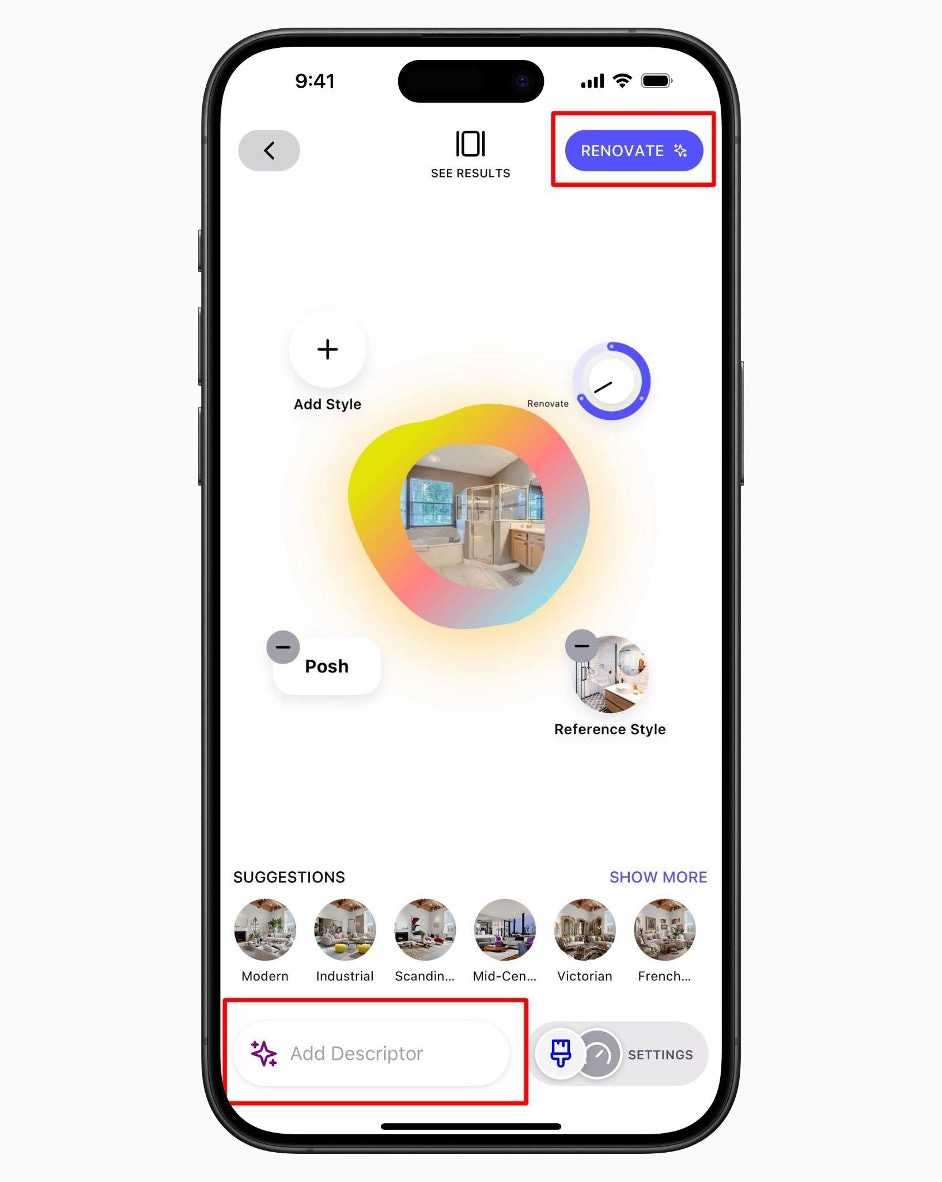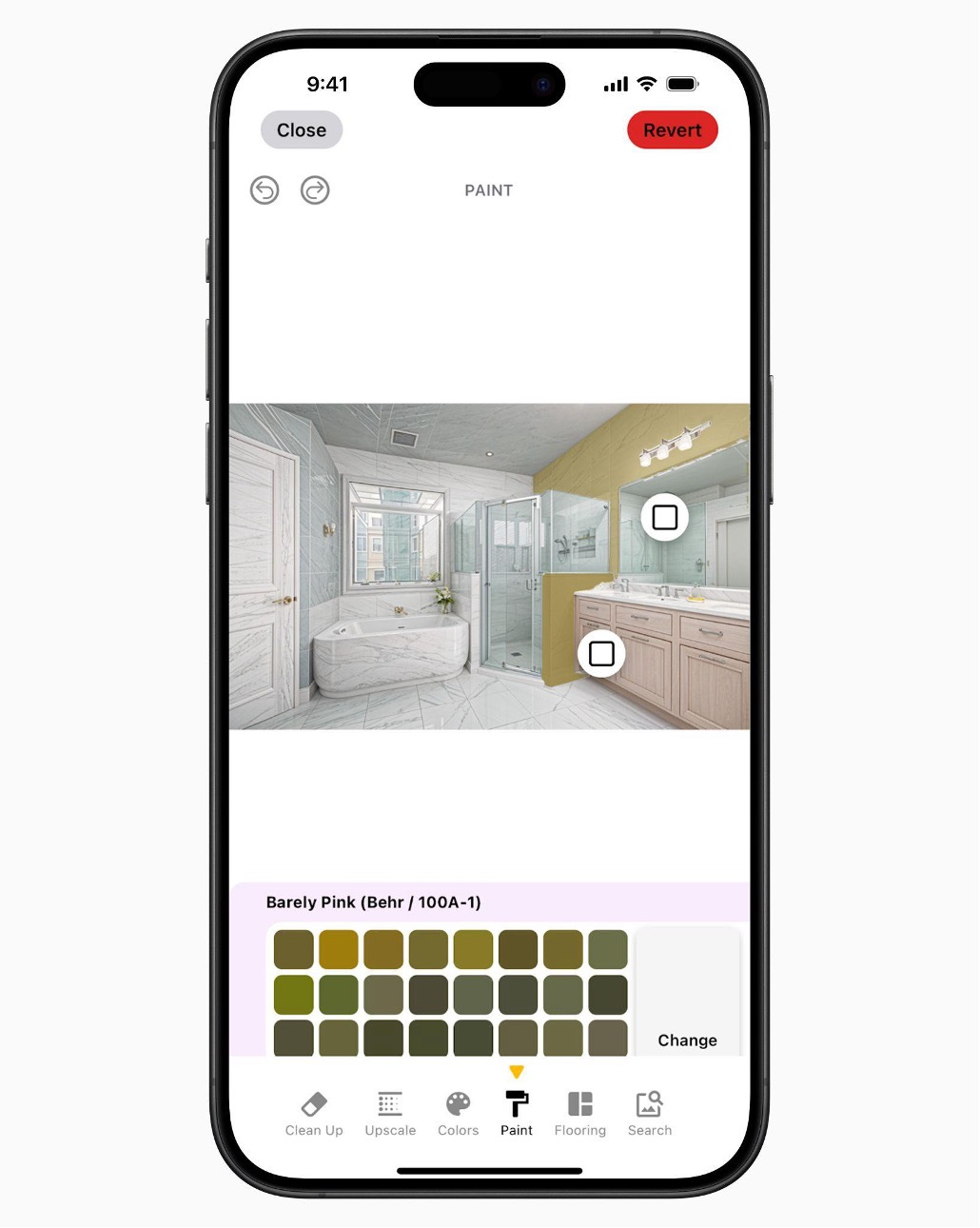Bathroom Renovation: A Step-by-Step Guide to Transform Your Space with Renovate AI
Discover how to tackle your bathroom remodel with Renovate AI's innovative tools. From visualizing designs to customizing renovations, follow our guide to create the perfect bathroom effortlessly.
A step-by-step guide to bathroom renovation like you've never seen before
If you're looking to renovate your home, you know which room you absolutely shouldn't start with? The bathroom.
No no, we're not just saying it! A bathroom remodel is the one of the most daunting home renovation projects one can undertake. It is perhaps only overshadowed by the nightmare that is known as a kitchen renovation project. Though the monsters of plumbing, electrical work and installation of fixtures & fittings loom over both projects like dark catastrophic clouds, bathroom renovations have a whole set of ghouls that only reside within their realm. We've got waterproofing, tiling, flooring, shower fittings, grout, and then the biggest, baddest, meanest of them all: VISION.
"The smallest room in the house is the most difficult one to get right," Mike Baxton, a 48-year-old contractor from Sedona, Arizona, told us. "You have got to know what you want it to look like before you start. And that's exactly what most people get wrong."
But we're not people, we thought. We're an AI company. Our entire objective is to build - and for all intents and purposes, raise - intelligence that helps people with problems they struggle with most. And so, we decided to throw our AI a challenge to the same effect. We asked it to help us remodel the bathroom. And well, you've got to see what happened.
BATHROOM REMODEL STEP 1: CLICK PICTURES
Working with AI is very similar to working with a person. Much like us, AI is also a visual creature. It needs to see everything before it can even begin. And so, we clicked lots of pictures. Of every corner. In every angle. We clicked till we were sure we hadn't left an inch of that bathroom undocumented.
BATHROOM REMODEL STEP 2: REMOVE ALL OBJECTS
Armed with our arsenal of pictures, we headed straight to the Renovate AI app. Now, one could directly upload the images and just wave the AI magic wand, but we wanted a cleaner landscape to begin with. And so, we scrolled.
The AI Renovation Kit lets you achieve everything you can imagine wanting to do for your bathroom design. From painting walls and changing floorings to constructing floor plans and custom 3D rooms, the app has a tool for it all. We had simpler goals at this stage, so we tapped Clean Up.
If you want to remodel a bathroom, you have to demolish it first. The same rules apply to design. Thankfully, now, stripping your bathroom down to its bare bones is as easy as swiping your finger across the screen. Just highlight the objects you want gone from your image, and Renovate AI will rub them out. Once you have your desired results, save your image and move on to the most exciting step. See the towel disappearing with our Clean Up tool.
BATHROOM REMODEL STEP 3: GET INSPIRED
This has got to be our favorite part of the process. You know the hours you spend on Pinterest trying to visualize what you want your bathroom to look like? The days you spend lamenting about how varied your choices are? The weeks you spend wondering if you even know what you really want? It used to take ages to build the perfect vision board for your remodeling project, but guess what? We've got that zeroed down to seconds, and we get custom results!
Just tap the Create button on the navigation bar, select Renovate, and upload your image. Renovate AI has a ready list of suggestions available for you right from the get go. Pick your style to guide AI, or use the descriptor text box to feed in your own prompt. Colour, theme, room type, any specific items you want to add - just type it into the text box to feed it as a prompt. You can even add specifications you know what you want in your bathroom, like a large shower stall, two sinks, pastel blue walls, perhaps a pristine French bathtub.
If you do have a few pins stacked on your Pinterest anyway (we know old habits die hard), why not use them? Click on Settings in the bottom right corner of your screen to open up a whole host of features - including Style Transfer. Just click on it and upload your inspiration. AI will use it as a reference image and transfer the style, materials and colors to your renovations.
You can even choose to preserve any existing objects you may have in your image. Just tap Preserve and select from the list of objects AI will already have detected for you. Like things to be more custom? Tap on Custom Shade to shade areas you do not want changed in the renovations.
Got all your prompts in place? Put on your wizarding hat and wave your wand finger. Remember, it's a swish and a tap - right on the little blue button at the top right that says Renovate
Tada! We told you it's like magic. Renovate AI analyzes all your prompts, your room's structure, image composition, and an incomprehensible number of data points to serve you a platter of inspiration, customized to your requirements.
Didn't find what you're looking for in the first set? That's alright, just swipe left. The AI will keep regenerating renovations till you find one that tickles your fancy.
BATHROOM REMODEL STEP 4: CUSTOMIZE YOUR AI RENOVATION
Now, we know that even AI can't really see what's inside your head, no matter how much "communication" we throw at it. But that doesn't mean we will let you compromise the visual of your vision. What if you loved everything except the paint on the wall? Well, just change it.
Before Paint change
Hit the Create button on the navigation bar again, select Paint Room, and upload the AI generated renovation you'd saved from step 3. Renovate AI with auto detect the walls in your image, and provide you with a 50-shade color palette. Pick your choice, or hit Change Palette to manually select color family and group.
Let's say you love the walls of your AI generated renovation, but the floors could do some work. Among the tools hidden behind the See All button in the Create toolbar is a special little gem called Flooring. Just upload your image and pick the style of flooring you like best. If you want something you can't see, hit Guide The AI to type in your prompt and well, guide the AI. You can even select one part of your floor if you so choose with the Custom feature, which lets you pick the areas of the image you want to transform.
After Paint change
BATHROOM REMODEL: DESIGN COMPLETE
Once you have everything in place, that's, well that's it. Look at what you have in front of you! No moodboards, no second guessing yourself, no chance left for any creative miscommunications, Just one customized, curated, perfect image of the room you envisioned, even when you weren't really sure what you wanted.
We don't know about you, but we're never doomscrolling Pinterest again.